I know most of us would love to send messages to people with our mobile phones without phone number appearing.
Hehe! I got the trick to customize ur digits. This is a Short Step on how to do that. You can as well use this Method to Send Anonymous SMS to anybody you wish to, it may serve as BULK SMS alternative.
Your recipient will receive message from "IVY @ LUV" without your number. No Traces left
Do Not Use This For Scam. Pls Be Warned!
Just Follow the Steps Below;
- For Example, you want send an SMS to 08183806772.
- Go to Message=> Settings=> Text message=> Sms Sending Profile=> Set the Option
- Send sms As to "Email"
- When you are asked for sms Server, put the Phone Number you're hiding your Identity from into the space provided, then Save and Activate it.
- Now, Go to Create New sms, Then click Send, You will be asked for your email address, Put this; IVY @ LUV.
- Where IVY & LUV is anything you want.
- Note:You can use any name or number.
- Finally, Send the Message, You're done.
Your recipient will receive message from "IVY @ LUV" without your number. No Traces left
Do Not Use This For Scam. Pls Be Warned!


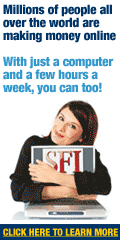


 9:54 am
9:54 am
 Unknown
Unknown






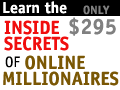
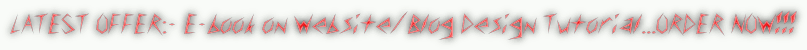
0 comments:
Post a Comment